Craft a free standout Professional Summary in seconds
Turn a job description into a compelling, ATS-friendly summary that grabs recruiters’ attention.
Trusted by over 10,000 professionals
Also access:
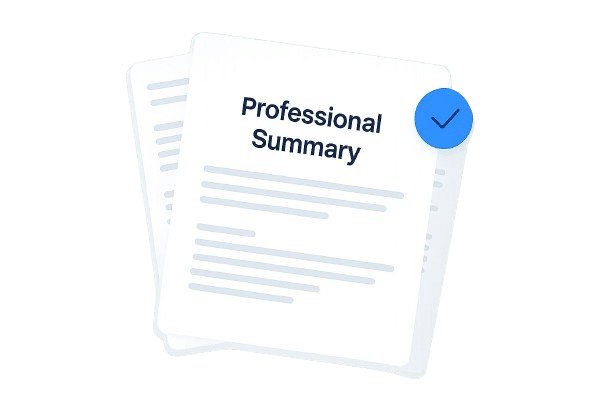
Tailor professional summary resume to apply to the best companies to work for
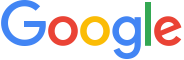






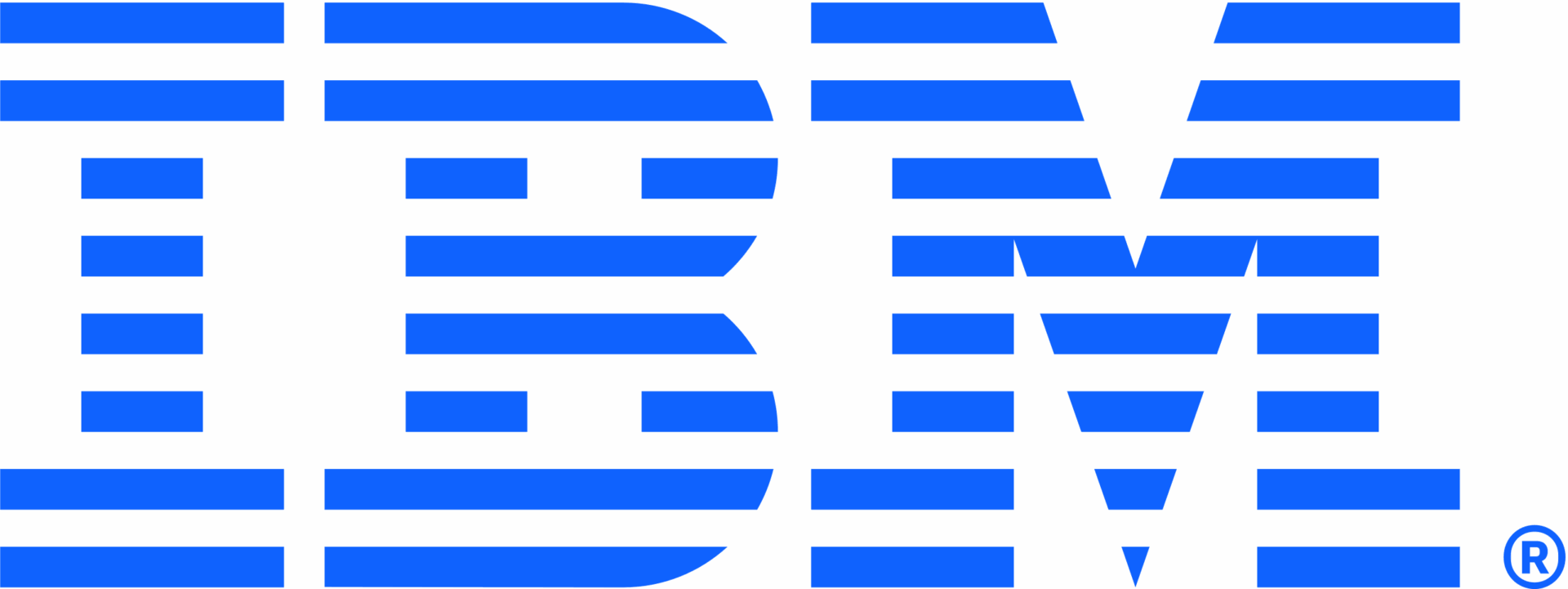
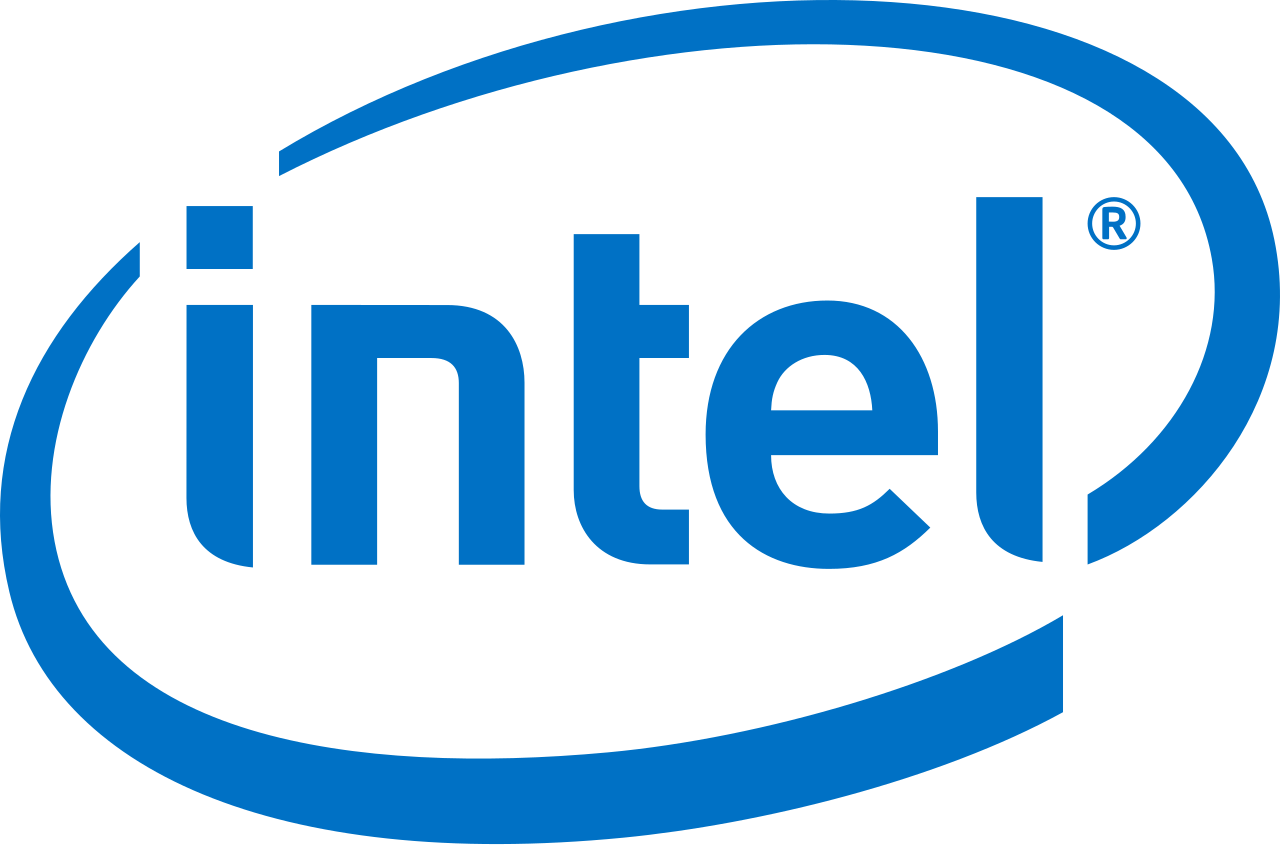
Tailor your Professional Summary to every job in minutes
- Emphasize the keywords and strengths recruiters expect
- Align tone and content with the company’s values and culture
- Automatic optimization of keywords and core competencies
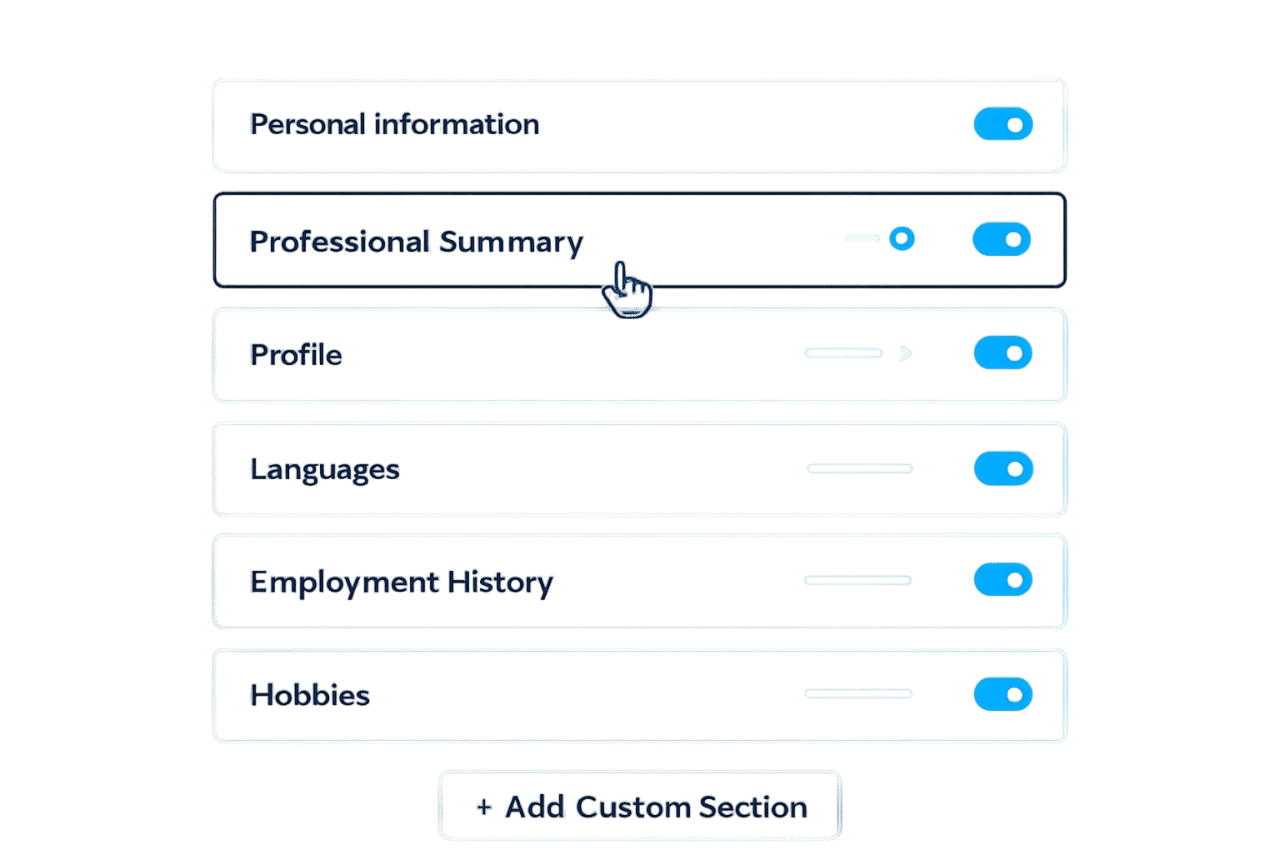
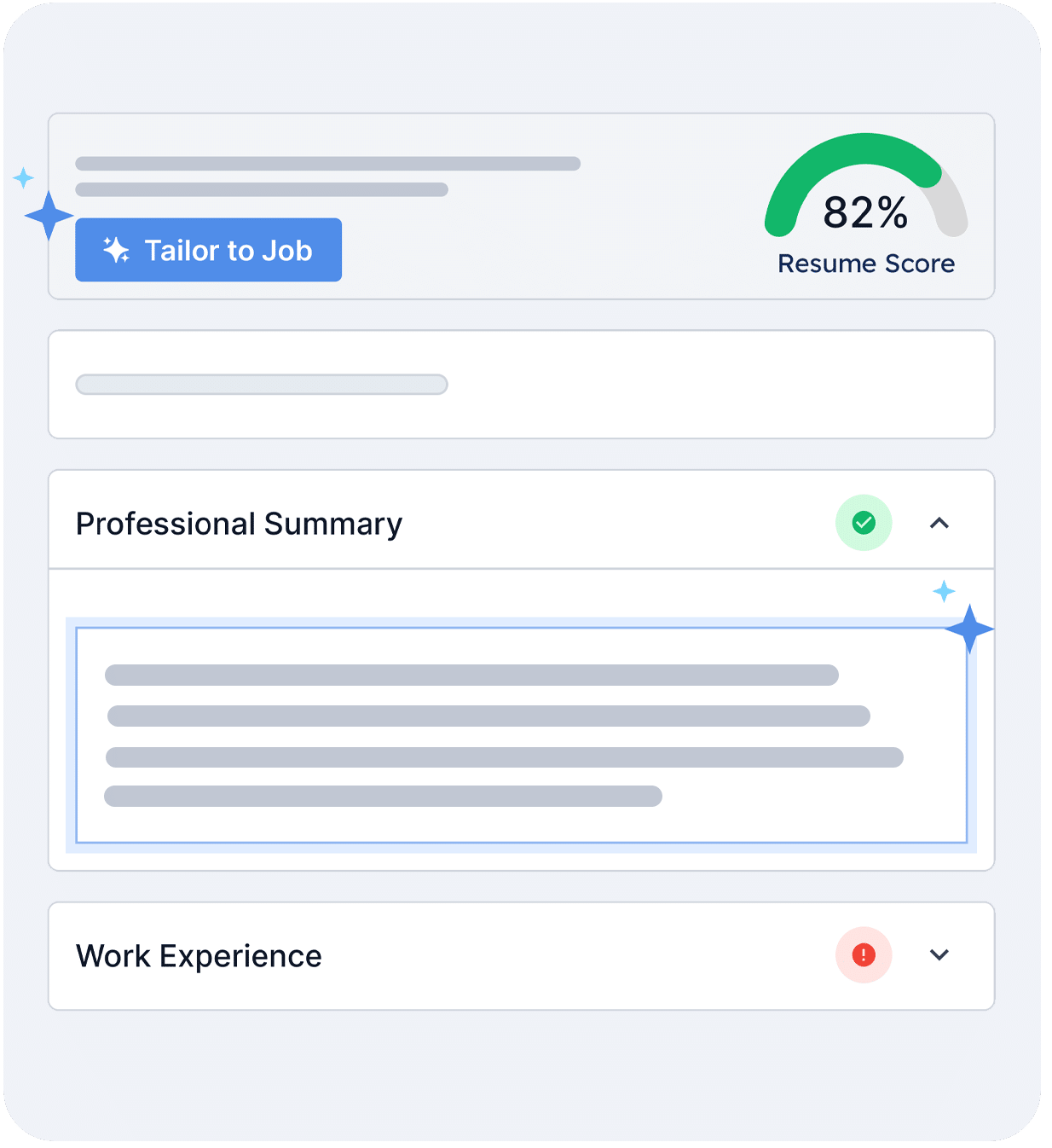
ATS-friendly results: clear, concise, impactful
- Intuitive interface: paste your resume and the job description to get instant drafts
- Multiple styles that adapt to your seniority and industry
- Edit and refine your summary in seconds
Instantly match your proffesional summary to each job posting
- Quickly adapt wording for different roles and sectors
- Highlight the most relevant achievements and skills for the offer
- Save hours with a job-specific summary ready to use at the top of your resume
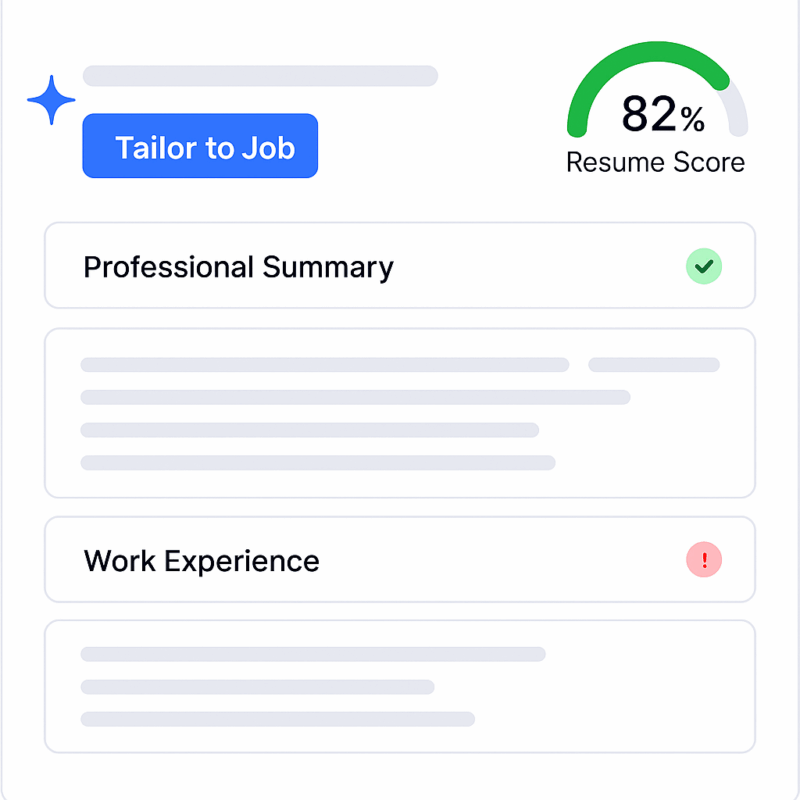
Choose your plan
and boost up your job search
with AI tools
Weekly
7
/week
50% off
- Up to 15 applications
- Job-specific Resumes
- AI Cover Letter Generator
- Skills Match Insights
- Interview Preparation
- AI Application Kit
- Job Tracker
Monthly
/month
50% off
- Up to 100 applications
- Job-specific Resumes
- AI Cover Letter Generator
- Skills Match Insights
- Interview Preparation
- AI Application Kit
- Job Tracker
Quarterly
49
/quarter
50% off
- Up to 500 applications
- Job-specific Resumes
- AI Cover Letter Generator
- Skills Match Insights
- Interview Preparation
- AI Application it
- Job Tracker
Frequently Asked Questions
1. How does JobWinner generate a professional summary for a specific job?
We analyze the job description to identify priority skills, keywords, and culture cues, then compare them with your background. The tool creates a concise paragraph that links your experience to the role’s needs, keeps language specific, and remains easy to scan for recruiters and ATS.
2. How long does it take to create a professional summary with JobWinner?
Typically under a minute for the first draft. After that, the built-in AI tools let you shorten or expand the text and apply custom instructions for tone or length. Most users finalize a polished version with a few quick edits.
3. Can I adapt the tone to different company cultures?
4. Is it really that fast and easy to use?
The workflow is simple. Add your resume, paste the job description, pick a style, and you get an optimized draft. Optional suggestions highlight small edits that raise clarity, relevance, and confidence.
5. Can I edit the summary after it’s generated?
6. Do I need a new summary for every application?
It is recommended. Start from a version you like and update two or three elements for each posting, for example priority keywords, domain terms, or specific outcomes. This approach keeps the process fast while maintaining a tailored feel.
7. Can I try JobWinner and create a first professional summary for free?
Yes. You can generate your first professional summary and explore core guidance at no cost. If it meets your needs, paid plans unlock additional styles, unlimited versions, and the rest of the toolkit for resumes, cover letters, and interview preparation.
Create tailored resumes, cover letters and much more with our AI tools
Join the ranks of successful job seekers hired thanks to JobWinner AI tools
